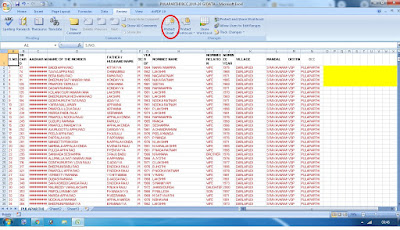What is a Pivot Table ?
Pivot tables helps to Classify and Summarising complicated data into a simple easy drill down in details.
Step1 :
in the above given table, Different product sold in different Quarters So we can find easily classify and summarise the above content using Pivot tables.
Step 2:

Select entire table and Click insert menu -> Pivot tables -> Pivot tables option.
Step3:
enable 'new worksheet' -> click to 'Ok'
Step4:
now, new work sheet will be added beside your sheet, there you find a pivot table design block and pivot table elements panel in the right side of window as show below.
step5:
now, drag 'Products' and drop into 'row labels , Similarly drag 'sale' and drop into 'Sum values' , similarly drag 'Quarter' and drop into 'report filters' as show below.
Now , see your pivot table Arrangement, now you can filter data in any manner.
thank you
excel tips
Pivot tables helps to Classify and Summarising complicated data into a simple easy drill down in details.
Step1 :
in the above given table, Different product sold in different Quarters So we can find easily classify and summarise the above content using Pivot tables.
Step 2:

Select entire table and Click insert menu -> Pivot tables -> Pivot tables option.
Step3:
enable 'new worksheet' -> click to 'Ok'
Step4:
now, new work sheet will be added beside your sheet, there you find a pivot table design block and pivot table elements panel in the right side of window as show below.
step5:
now, drag 'Products' and drop into 'row labels , Similarly drag 'sale' and drop into 'Sum values' , similarly drag 'Quarter' and drop into 'report filters' as show below.
Now , see your pivot table Arrangement, now you can filter data in any manner.
thank you
excel tips