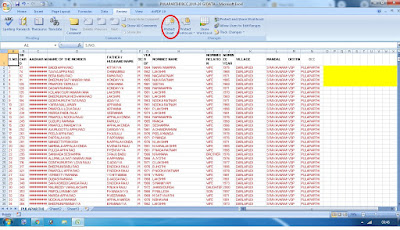Hi Readers !
In this Lesson You are able understand how to remove unwanted records from the table data in Excel Sheet. follow the steps to do this.
Steps :
1. Select Row 3, Row 4 from the below given table.
2. Home -> Delete -> Delete Sheet Row.

3. Now, you will see Row 3, Row4 deleted from table.
Similarly , You can try to Delete selected Columns from Excel Sheet.
Steps:
1. select Column C(Salary), Column D (Desg)
2. Home -> Delete -> Delete Columns.
In this Lesson You are able understand how to remove unwanted records from the table data in Excel Sheet. follow the steps to do this.
Steps :
1. Select Row 3, Row 4 from the below given table.
2. Home -> Delete -> Delete Sheet Row.
3. Now, you will see Row 3, Row4 deleted from table.
Similarly , You can try to Delete selected Columns from Excel Sheet.
Steps:
1. select Column C(Salary), Column D (Desg)
2. Home -> Delete -> Delete Columns.