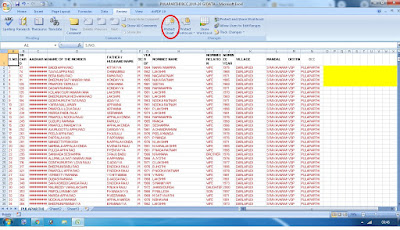How to Use Transpose in Excel
Transpose used to Convert Row Values to Column Values.
Ex:
| product | jan | feb | mar |
| TV | 500 | 400 | 150 |
| LED | 600 | 200 | 200 |
| LCD | 1500 | 100 | 300 |
In the above table we can change row labels as column labels by following below steps.
steps :
1. Select whole data from the table
2. Right click -> Copy.
3. Now , go to next sheet
4. Right click -> Paste special -> Transpose.
| product | TV | LED | LCD |
| jan | 500 | 600 | 1500 |
| feb | 400 | 200 | 100 |
| mar | 150 | 200 | 300 |