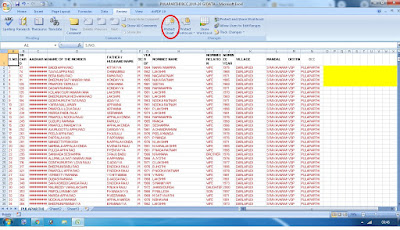USING 'MERGE & CENTER' in Excel
It Is used to merge More than one Cells as a Single Cell. Follow the Steps to Merge Cells.
Step :1
Select Cells from 'A' to 'G' in the Above Row1.
now, Click Merge & Center Button . Now See The Result.
now, Cell Grid lines Removed and it becomes a single Cell.
Thank You
Excel Tips
It Is used to merge More than one Cells as a Single Cell. Follow the Steps to Merge Cells.
Step :1
Select Cells from 'A' to 'G' in the Above Row1.
now, Click Merge & Center Button . Now See The Result.
now, Cell Grid lines Removed and it becomes a single Cell.
Thank You
Excel Tips