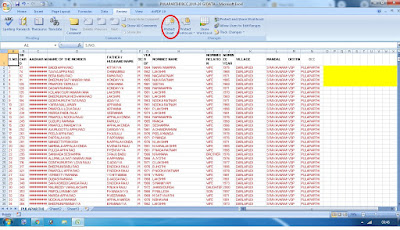Hi. Readers!
in this lesson we are going to learn how to use 'MERGECELLS' in excel, this feature is very important feature in excel sheet, many people use mergecells for merge multiple cells as a single cell and add their text into center position of the cells like report titles, project heading ect. Let us see how do the mergecells in excel sheet, watch below steps how to create mergecells.
steps:
1. select more than two cells in your excel sheet row or column
2. Go to Home Tab -> click 'MERGECELLS' -> Click 'merge & center' option.
3. now, enter your text into this cell.
4. then press enter , your text position will be exact center of the cell.
in this lesson we are going to learn how to use 'MERGECELLS' in excel, this feature is very important feature in excel sheet, many people use mergecells for merge multiple cells as a single cell and add their text into center position of the cells like report titles, project heading ect. Let us see how do the mergecells in excel sheet, watch below steps how to create mergecells.
 |
| using merge cells in excel |
steps:
1. select more than two cells in your excel sheet row or column
2. Go to Home Tab -> click 'MERGECELLS' -> Click 'merge & center' option.
3. now, enter your text into this cell.
4. then press enter , your text position will be exact center of the cell.