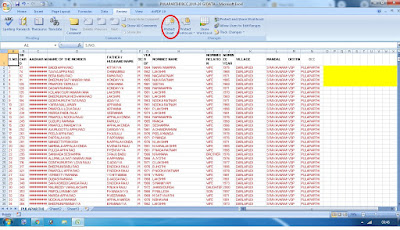Show or Hide Worksheets
It is very easy. You can hide any sheet in your excel work book. when ever you want you can make sheet visible. follow the below steps to make hide sheets or show sheets in excel workbook
step 1:
in the above screen shot, We have 3 sheets by default in excel workbook, to Hide sheet 1 , right click on sheet click to 'Hide' option.
Step 2:
Once you click hide button, you are able to see only 2 sheets in your workbook,
Steps for Unhide Sheet
1.right click and Click 'Unhide'
2.Select Your Sheet 1
3.Click to 'OK'
It is very easy. You can hide any sheet in your excel work book. when ever you want you can make sheet visible. follow the below steps to make hide sheets or show sheets in excel workbook
step 1:
in the above screen shot, We have 3 sheets by default in excel workbook, to Hide sheet 1 , right click on sheet click to 'Hide' option.
Step 2:
Once you click hide button, you are able to see only 2 sheets in your workbook,
Steps for Unhide Sheet
1.right click and Click 'Unhide'
2.Select Your Sheet 1
3.Click to 'OK'