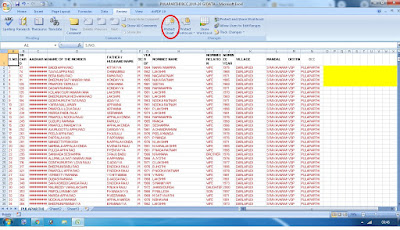Hi..Readers !
Learn How to insert new rows or column between table in Excel Sheet.

Steps :
1. Select Row 4, go to Home -> Insert -> Insert sheet Row.

2. then, one new row will be added before row 4, as show below

do this for adding more rows where every you want in the table in excel sheet.
Thank you.
Excel Tips
Learn How to insert new rows or column between table in Excel Sheet.
Steps :
1. Select Row 4, go to Home -> Insert -> Insert sheet Row.
2. then, one new row will be added before row 4, as show below
do this for adding more rows where every you want in the table in excel sheet.
Thank you.
Excel Tips