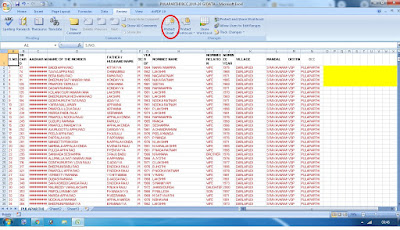Hi.Readers !
Welcome to exceltric.blogspot.in ! in this lesson we are going to explain you about using 'Wraptext' option in excel sheet. normally 'wraptext' option is most useful feature in excel sheet, using this we can adjust multi line text in one cell without overlap to next cell. Mostly data entry operators use this feature widely.
If you want to enter Customer address or any product description in one cell in excel sheet this will be used as per given example below. Just watch below steps to learn how to use 'wraptext' feature in excel.
Example :
Steps :
1. Select any one cell in excel sheet
2. go to Home Tab -> Click on 'wraptext'
3. Now keep typing you text (ex; address )
Note: don't press enter button till finish typing complete address.
4. Now, Press Enter -> Adjust cell height and width with mouse as per given about.
5. you can use text alignments to adjust your text into exact center position of the cell.
Welcome to exceltric.blogspot.in ! in this lesson we are going to explain you about using 'Wraptext' option in excel sheet. normally 'wraptext' option is most useful feature in excel sheet, using this we can adjust multi line text in one cell without overlap to next cell. Mostly data entry operators use this feature widely.
If you want to enter Customer address or any product description in one cell in excel sheet this will be used as per given example below. Just watch below steps to learn how to use 'wraptext' feature in excel.
Example :
 |
| How to use textwrap in excel |
Steps :
1. Select any one cell in excel sheet
2. go to Home Tab -> Click on 'wraptext'
3. Now keep typing you text (ex; address )
Note: don't press enter button till finish typing complete address.
4. Now, Press Enter -> Adjust cell height and width with mouse as per given about.
5. you can use text alignments to adjust your text into exact center position of the cell.