How to work with conditional formatting in excel
Hi...Readers !
In this lesson you can learn how to use conditional formatting in Excel data. This feature is most useful when we have more data if we want to highlight some specified cells in the database. "conditional formatting is nothing but highlighting data with different color formats and font styles for specified cells in entire database".
Let us see create a small database like below
1. Create a small database for employees and their salary details like above
2. home tab-> conditional formatting -> highlight cell rules -> equals to
3. now you will see below settings
4. type 'manager' in left input box
5. select 'light red fill' in right list menu.
6. click 'ok'
7. now in your database all your employees who are having manager designation will be highlighted with Red fill color.
we can use this for other columns like salary, emp names or id nos also by using other conditions like lessthan, greaterthan or equalsto ect...
thank you
excel trics blog


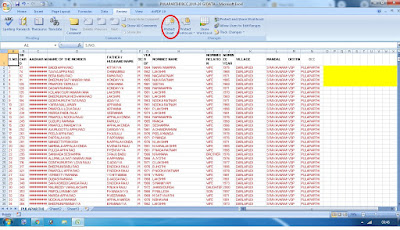

No comments:
Post a Comment