How to Set 'Currency Symbol' to Values in Excel Data
Hi...Reader.!
Worrying about adding currency symbols for values in excel data. Don't worry in this lesson we will show you how to add currency symbols before a numeric value in excel data. So for this we just create a small database table in excel like below
as of show above prepare a table about employee salaries now,
1. select a column D here salary of employees
2. Home tab -> Accounting -> click '$' button -> set currency Style ($, Rs..)
3. Now watch your table it shows $ Symbol before employees salary amount.
Thank you
Excel Trics blog
Hi...Reader.!
Worrying about adding currency symbols for values in excel data. Don't worry in this lesson we will show you how to add currency symbols before a numeric value in excel data. So for this we just create a small database table in excel like below
as of show above prepare a table about employee salaries now,
1. select a column D here salary of employees
2. Home tab -> Accounting -> click '$' button -> set currency Style ($, Rs..)
3. Now watch your table it shows $ Symbol before employees salary amount.
Thank you
Excel Trics blog

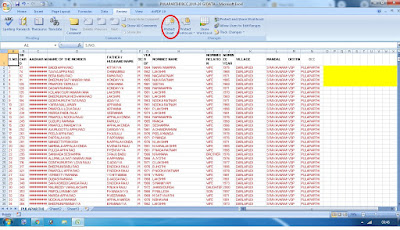

No comments:
Post a Comment