Hi...Readers !
In this lesson I am going tell you remove duplicate values from the excel data. Lets see how to do this.

1. select entire Table -> data -> Remove Duplicates

2. Click to 'Select All' Button -> Ok.
Now, It removes row 6, because row 1 and row 6 are same. so it removes only row 6.
Thank you.
Excel Tips
In this lesson I am going tell you remove duplicate values from the excel data. Lets see how to do this.
1. select entire Table -> data -> Remove Duplicates
2. Click to 'Select All' Button -> Ok.
Now, It removes row 6, because row 1 and row 6 are same. so it removes only row 6.
Thank you.
Excel Tips
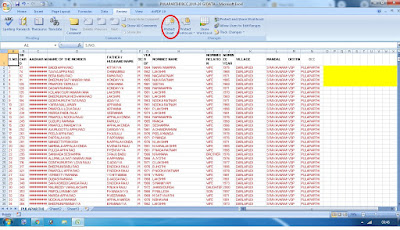

No comments:
Post a Comment