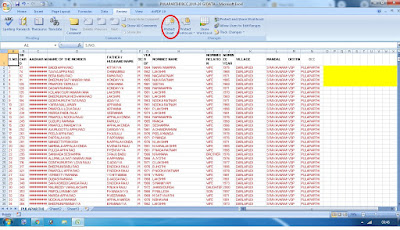HOW TO USE COMPOUND INTEREST FORMULA IN EXCEL
A B
A B
| Intial investment | 24000 |
| annual interest rate | 8% |
| No. of Compounding periods | 12 |
| Years | 1 |
| Balance | 25,991.99 |
in the Above table We have to find out compound interest and future value from the using given formula.
the Compound Formula : =B3*(1+B4/B5)^(B6*B5)
B3 = Initial Investment : Rs. 24000/-
B4 = Annual interest Rate : 8% p.a
B5 = no of Compound periods : 12
B6 = Year : 1
Future Balance : Rs. 25,991.99/-