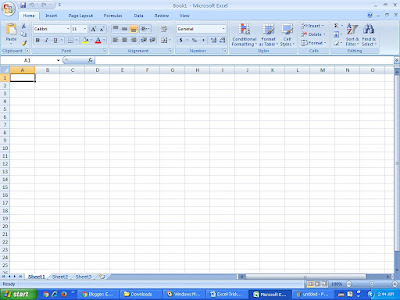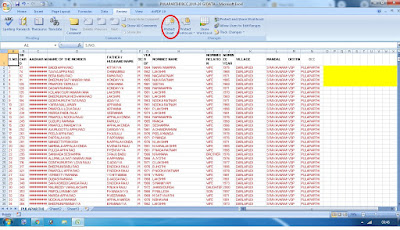In this tutorial you will know that how to remove duplicate
values from given database
product id
|
Product
|
Price
|
Qty
|
Sell Date
|
CES1015
|
Computer PC
|
$ 25,000.00
|
15
|
1/4/2016
|
CES1016
|
Dell Laptop
|
$ 45,000.00
|
10
|
1/5/2016
|
CES1017
|
Logitec Mouse
|
$ 150.00
|
5
|
1/4/2016
|
CES1018
|
Microsoft keyboard
|
$ 250.00
|
2
|
1/5/2016
|
CES1015
|
Computer PC
|
$ 25,000.00
|
15
|
1/4/2016
|
CES1019
|
Dell Laptop I7
|
$ 48,000.00
|
12
|
1/4/2016
|
In the above table some duplicate records are there, using
the given steps you can remove that records,
step1
Select the entire table
Step2
Go to ‘DATA’ menu -> Click ‘DUPLICATE VALUES’
Step3:
Click ‘SELECT ALL’ -> OK