this blogs gives the complete information about ms excel . You can find any query from excel and get answers.
Saturday, 23 November 2019
Excel Tricks: How to Use Transpose in Excel
Excel Tricks: How to Use Transpose in Excel: How to Use Transpose in Excel Transpose used to Convert Row Values to Column Values. Ex: product jan feb m...
How to Use Transpose in Excel
How to Use Transpose in Excel
Transpose used to Convert Row Values to Column Values.
Ex:
| product | jan | feb | mar |
| TV | 500 | 400 | 150 |
| LED | 600 | 200 | 200 |
| LCD | 1500 | 100 | 300 |
In the above table we can change row labels as column labels by following below steps.
steps :
1. Select whole data from the table
2. Right click -> Copy.
3. Now , go to next sheet
4. Right click -> Paste special -> Transpose.
| product | TV | LED | LCD |
| jan | 500 | 600 | 1500 |
| feb | 400 | 200 | 100 |
| mar | 150 | 200 | 300 |
Friday, 22 November 2019
HOW TO SHOW 0 VALUES BEFORE THE NUMBER IN EXCEL
Worrying about Add '0' values before Number in Excel .
Don't Worry I will show you How to visible 0 values before any number value
Let's look here
steps:
1. Type any one value (ex: 0012345) in excel cell as per show above and select it.
2. go home menu-> Number Section -> Change 'General' to 'Text'.
3. Now it gives an Error message at right corner of the cell -> Set Ignore Error.
Excel Tricks: HOW TO USE COMPOUND INTEREST FORMULA IN EXCEL ?
Excel Tricks: HOW TO USE COMPOUND INTEREST FORMULA IN EXCEL ?: HOW TO USE COMPOUND INTEREST FORMULA IN EXCEL A B Intial investment ...
HOW TO USE COMPOUND INTEREST FORMULA IN EXCEL ?
HOW TO USE COMPOUND INTEREST FORMULA IN EXCEL
A B
A B
| Intial investment | 24000 |
| annual interest rate | 8% |
| No. of Compounding periods | 12 |
| Years | 1 |
| Balance | 25,991.99 |
in the Above table We have to find out compound interest and future value from the using given formula.
the Compound Formula : =B3*(1+B4/B5)^(B6*B5)
B3 = Initial Investment : Rs. 24000/-
B4 = Annual interest Rate : 8% p.a
B5 = no of Compound periods : 12
B6 = Year : 1
Future Balance : Rs. 25,991.99/-
Subscribe to:
Comments (Atom)
How to Protect sheet in Ms-Excel
STEPS: 1. OPEN Ms-Excel 2. Go to Review-> Protect Sheet -> Protect sheet 3. enter Password -> Re-enter Password-> save.
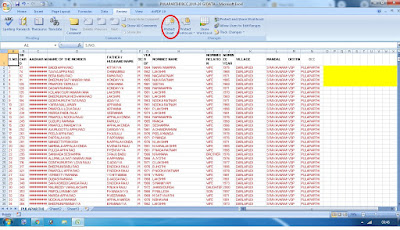
-
How to Set ' Currency Symbol' to Values in Excel Data Hi...Reader.! Worrying about adding currency symbols for valu...

