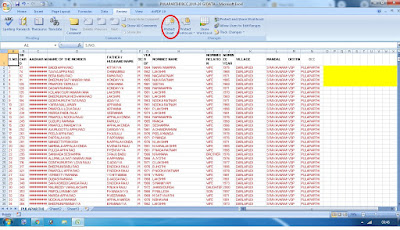Replace Word :
Hi.. Reader..In this tutorial I will show you how to Replace a value with another value in excel sheet.Watch this Screen Shot.
Step1:
1. Select a column in the table. Here I selected column 'course'.
2. Now Click ' Replace' Button in Home Tab. (you can use Ctrl+H short key to enable)
3. Now Type a value in 'find What' input box (ex.:dtp)
4. Now Type a Value in 'Replace with' input box (ex: Desktop Publishing)
5. Now 'REPLACE ALL' button below
now check your data all 'dtp' values will be changed as 'desktop publishing' like below
Thank you
Excel Tips